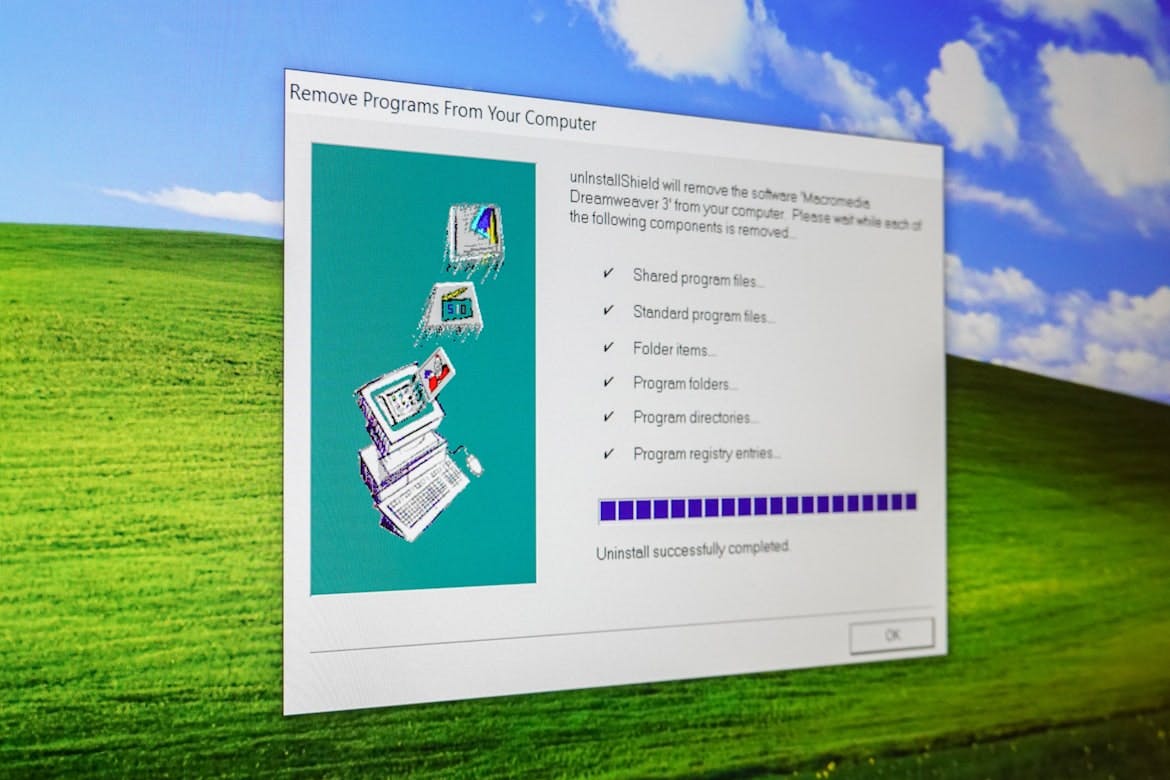
Windows XP on UTM
R
You need a Windows XP installation ISO. A good working image is archive.org
You can check the SHA1 hash on Mac in the terminal using the following command,
shasum /path/to/file
Here are the steps to reproduce the installation of the image,
- Open the downloaded template .utm and double click it
- At the bottom of the screen is CD/DVD with an option to select an image
- Select your Windows XP installation ISO
- Start the VM
- Install Windows XP with all the default options
- After installation, download the SPICE tools ISO
- Eject the Windows installation ISO, and select the SPICE tools ISO
- Install the SPICE tools